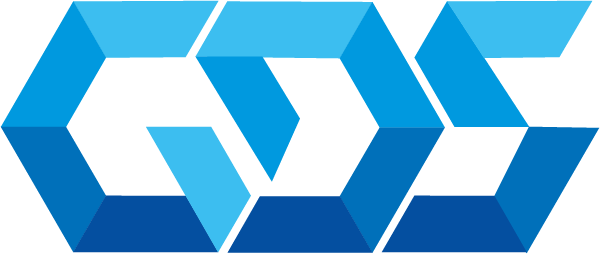Kubernetes is an open source container orchestration system used to automate deployment, scaling, and maintenance of container-based applications. In simple terms, it is responsible for ensuring that your applications are always running and available, regardless of where they are located.
For example, if you have an application that runs in multiple containers on different machines, Kubernetes can help you to deploy and scale this application automatically. It can also help manage application availability by moving containers to different machines if there are problems with any of them.
In short, Kubernetes is a key platform for deploying and maintaining containerized applications in production environments. It is used by businesses of all sizes and in a wide variety of industries. Key Kubernetes concepts include nodes, pods, and containers. Here is an explanation of each of them:
-
Nodes: Nodes are physical or virtual machines running Kubernetes that are used to run applications.
-
Pods: Pods are the most basic unit of execution in Kubernetes. A pod is a group of one or more containers that run on a node and share resources such as network and storage.
-
Containers: Containers are a way to package applications and their dependencies in a portable format that can run in any environment.
-
Clusters: A cluster is a set of nodes running Kubernetes that are used to run applications. Clusters can include one or multiple nodes and can be configured to run applications in different environments, such as the cloud or in the data center.
-
Deployments: Deployments are a way to describe and manage the deployment of applications to Kubernetes. A deployment specifies how many replicas of an application should be run and how they should be distributed among the cluster nodes.
-
Services: Services are a way to connect applications on Kubernetes and expose them to the internet or other applications. A service acts as a routing layer and can send traffic to different replicas of an application.
You can use Kubernetes with Azure in a number of ways, depending on your needs and preferences. Here are some options:
-
Azure Kubernetes Service (AKS): AKS is a Kubernetes cluster management service on Azure that allows you to easily deploy and manage Kubernetes clusters on Azure.
- Azure Container Instances: is a rapid container deployment service on Azure that allows you to easily deploy and run containers without having to worry about the underlying infrastructure. You can use Container Instances to quickly and easily deploy Kubernetes containers without having to set up an entire cluster.
-
Azure Virtual Machines: If you prefer full control over your infrastructure, you can use Azure Virtual Machines to deploy and run Kubernetes. You can set up and manage your own Kubernetes cluster on Azure using virtual machines and container orchestration tools like Docker or Helm.
Let talk about Azure Kubernetes Service (AKS), offers the quickest way to start developing and deploying cloud-native apps in Azure, datacentres, or at the edge with built-in code-to-cloud pipelines and guardrails. Get unified management and governance for on-premises, edge, and multi-cloud Kubernetes clusters. Interoperate with Azure security, identity, cost management, and migration services.
In the next video, a Microsoft team describe how to build and deploy a containerized app to Azure Kubernete Service (AKS).
Contact us for more information or visit our blog.