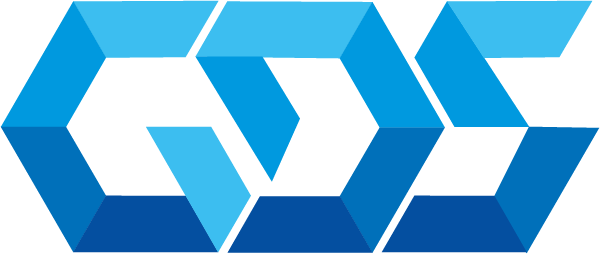Azure Metrics Advisor is a tool designed to monitor, detect, and diagnose anomalies in your time-series data. It offers advanced machine learning algorithms to recognize patterns in data, detect irregularities, and identify potential problems.
With Metrics Advisor, gain valuable insights into your data and make more informed business decisions.
Azure Metrics Advisor is an exceptional service that provides:
- Automated Anomaly Detection: With AI-powered algorithms, Metrics Advisor automatically detects anomalies in vast amounts of time-series data across multiple dimensions.
- Incident Identification: Metrics Advisor can help identify incidents that could potentially lead to significant problems.
- Root Cause Analysis: It can diagnose the root causes of issues, reducing the time spent on troubleshooting.
- Adaptable Fine-Tuning: Metrics Advisor provides interfaces for users to give feedback, which the service uses to tune the models for more accurate detection in the future.
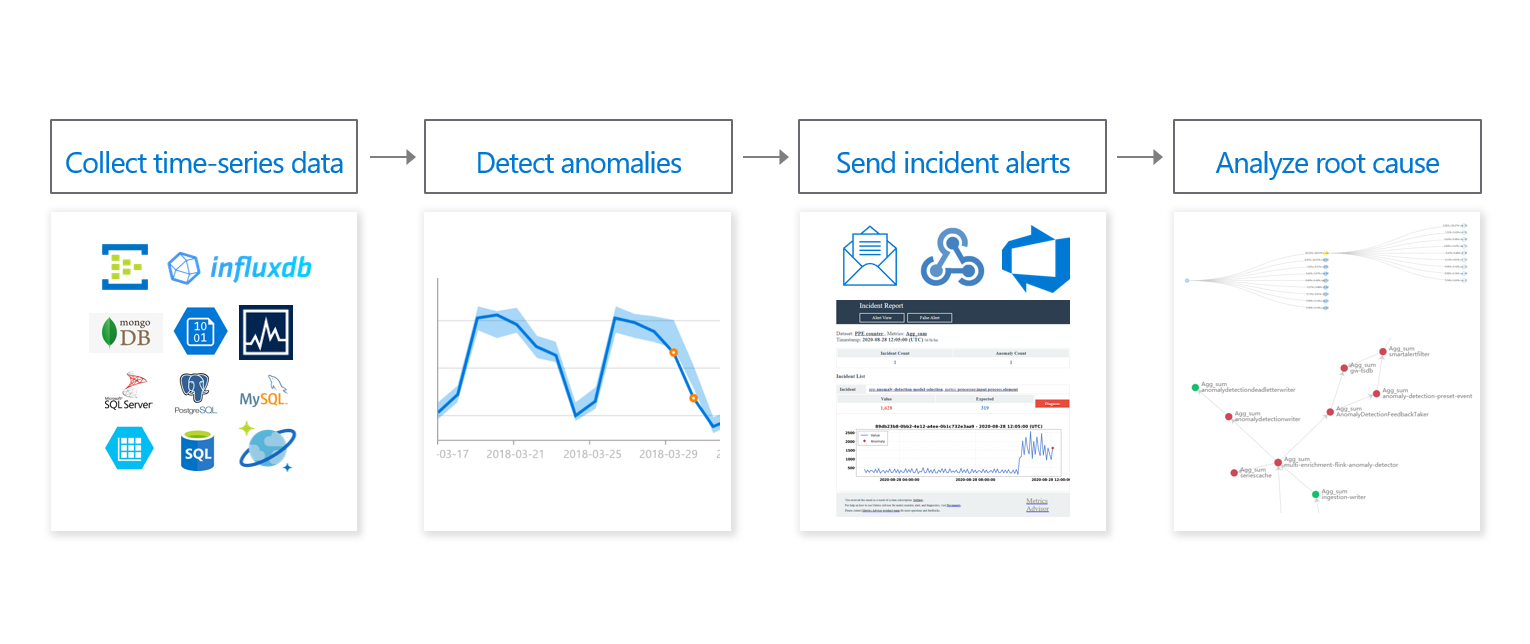
Let’s make a simple demo with code snippet showing how to get data from Azure Metrics Advisor using its Python SDK:
from azure.ai.metricsadvisor import MetricsAdvisorClient
from azure.ai.metricsadvisor.models import DimensionKey
from azure.identity import DefaultAzureCredential
credential = DefaultAzureCredential()
client = MetricsAdvisorClient("<metrics advisor endpoint>", credential)
series_keys = {"city": "Los Angeles", "category": "Jewelry"}
series_data = client.list_series_data(
metric_id="<metric id>",
dimension_keys=DimensionKey(series_keys),
start_time=datetime(2021, 10, 1),
end_time=datetime(2021, 10, 31),
)
for series in series_data:
print("Timestamp: {}".format(series.timestamp))
print("Value: {}".format(series.value))
print("Is anomaly? : {}".format(series.is_anomaly))
from azure.ai.metricsadvisor import MetricsAdvisorClient
from azure.ai.metricsadvisor.models import DimensionKey
from azure.identity import DefaultAzureCredential
credential = DefaultAzureCredential()
client = MetricsAdvisorClient("<metrics advisor endpoint>", credential)
series_keys = {"city": "Los Angeles", "category": "Jewelry"}
series_data = client.list_series_data(
metric_id="<metric id>",
dimension_keys=DimensionKey(series_keys),
start_time=datetime(2021, 10, 1),
end_time=datetime(2021, 10, 31),
)
for series in series_data:
print("Timestamp: {}".format(series.timestamp))
print("Value: {}".format(series.value))
print("Is anomaly? : {}".format(series.is_anomaly))Deploying Azure Metrics Advisor involves these steps:
- Create an Azure Account: If you don’t have one, create an Azure free account.
- Set Up Metrics Advisor: In the Azure portal, create a new Metrics Advisor service.
- Connect Your Data Source: Configure your data feed by connecting your data source (Azure Blob Storage, Azure Data Explorer, etc.).
- Configure Anomaly Detection: Set up anomaly detection configuration by defining which metrics to monitor.
- Set Up Alert Configuration: Define alerting rules based on your business needs.
- Integrate with Your Application: Use Azure Metrics Advisor APIs and SDKs to integrate the service into your application.
Our experienced team is available to assist you in each step of the process, ensuring a smooth deployment.
GDS’s team will create an infrastructure for your Azure Metrics Advisor needs. Contact us for customized solutions.
For more information or visit our blog.