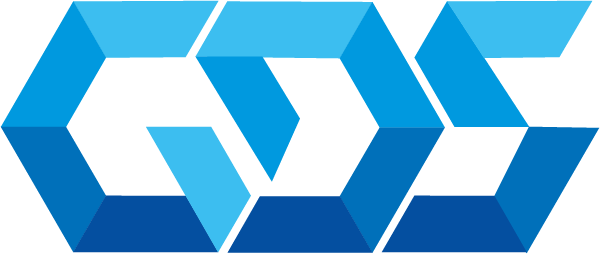In this blog article, we will explore how AI can be used for malware detection and prevention on the AWS platform.
AWS provides a range of services and tools that can be utilized to build an AI-driven malware detection and prevention system, in the next video it’s will explain the threat detection using AI.
For example, Amazon S3 can be used for storing and analyzing malware samples, Amazon EC2 offers scalable computing resources, and Amazon Sagemaker provides the capabilities for training machine learning models.
Let’s build an AI-driven Malware Detection System on AWS as a demo
An AI-driven malware detection system consists of key components, including data collection, feature extraction, model training, and real-time detection.
Step 1: Importing necessary libraries:
Import the boto3 library, which is the AWS SDK for Python. It provides a high-level interface to interact with various AWS services.
import boto3Step 2: Setting up the Amazon S3 and Amazon Rekognition clients:
Create instances of the S3 and Rekognition clients using boto3.client. These clients will allow us to interact with the respective AWS services.
s3_client = boto3.client('s3')
rekognition_client = boto3.client('rekognition')Step 3: Defining the detect_malware function:
This function takes the image_path and s3_bucket as inputs. It performs the following steps:
- Uploads the image from the local file system to the specified S3 bucket using
s3_client.upload_file. - Invokes the
detect_labelsmethod of the Rekognition client to analyze the uploaded image and detect labels. - Sets
MinConfidenceto 90, meaning only labels with a confidence level of 90% or higher will be considered. - Checks if the ‘Malware’ label is present in the response received from Rekognition. If found, it returns
True; otherwise, it returnsFalse.
def detect_malware(image_path, s3_bucket):
# Upload the image to Amazon S3
s3_client.upload_file(image_path, s3_bucket, 'malware_image.png')
# Detect labels using Amazon Rekognition
response = rekognition_client.detect_labels(
Image={
'S3Object': {
'Bucket': s3_bucket,
'Name': 'malware_image.png'
}
},
MinConfidence=90
)
# Check if the 'Malware' label is detected
for label in response['Labels']:
if label['Name'] == 'Malware':
return True
return FalseStep 4: Performing malware detection:
image_path variable as the local path of the image we want to scan. We also provide the s3_bucket variable, which should be replaced with the name of your S3 bucket. We then call the detect_malware function with the image_path and s3_bucket as arguments, and store the result in the is_malware_detected variable. image_path = 'local_malware_image.png'
s3_bucket = 'your-s3-bucket'
is_malware_detected = detect_malware(image_path, s3_bucket)
if is_malware_detected:
print("Malware detected! Take appropriate action.")
else:
print("No malware detected. Proceed with normal operations.")This demo provides step-by-step code snippets for deploying an AI-driven malware detection and prevention system on AWS.
At GDS Consulting Services, we specialize in cybersecurity and provide solutions using advanced technology, including artificial intelligence on AWS.
Contact us for more information or visit our blog.